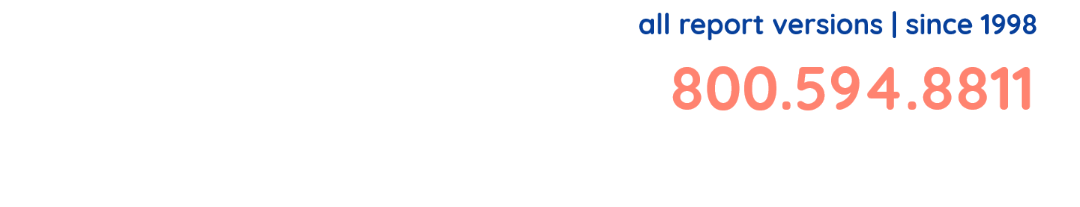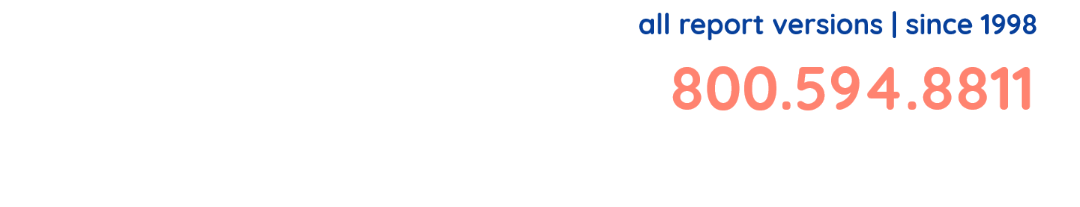Support
Crystal Training Source has specialized in Crystal Reports support since
1998 for versions 8.5,9,10,11,2008,2011, 2013, 2016, 2020 and 2025.
Support Policy
Support is limited to specific Crystal Report questions/issues only. There are 3 types of support that we offer:
-
Free emailed based support for existing students
-
Paid Support Incidents for existing students. Students will email their Crystal Report to us so we can fix and/or
demonstrate how to correct their issues
-
Remote support at a flat fee - for both existing and new customer.
*** We reserve the right to change support policies at any time without notice ***
Procedures for Free Email Support
Free email based support (6 Months) as follows:
-
Must have taken and paid for a class with us
-
Student must email their support issues/questions to:
-
Student must use the same email address used when registering (for verification purposes)
-
Please attach a print screen and/or illustrate what your issue is using an Excel spreadsheet. Use examples.
-
Tell us what version of Crystal Reports you're using. Select Help - About in Crystal Reports to determine your Version
-
Please allow 24-48 hours for a response. We try to reply quickly but some questions/issues require more time depending on
the complexity.
-
Existing students can get Paid Support for
$60 per incident/hour should they need us to fix their reports.
Email us for more information at Support@CrystalTrainingSource.com
Procedures for Paid Support Incidents
Paid Support Incidents - good up to 6 months after registering (available when registering for a class
or promotion).
You email us your Crystal Report that has issues with your live data. Conditions:
-
Emailed based support for existing students.
-
Support is based only on the content covered in your class.
-
Additional paid support is at
$70 per hour
-
Tell us what version of Crystal Reports you're using. Select Help - About in Crystal Reports to determine your Version
-
Please allow 24-48 hours for a response. We try to reply quickly but some questions/issues require more time depending on
the complexity.
Follow Paid Support instructions below:
-
Open up Crystal Report that has issues
-
Preview the Report
-
Please limit the number of records to reduce the size of the report. Use Select Expert to limit the number of records
-
Select the Menu option - File/Save Data with Report
-
Note: Save Data with Report (should have a checkmark on the left) before you do a File/Save As. If not, go back to step 4
-
Select the Menu option - File/Save As (name your report)
-
Attach this report to your email
- In the email, please indicate:
Your Crystal Reports Version (File/Help/About) 8.5,9,10,11,2008,2011,
2013, 2016, 2020 or 2025
A brief narrative of your problem
If applicable, attach or describe an example of what it should be (Use Excel or Print Screen)
- Student must email their support issues/questions to:
Support@CrystalTrainingSource.com
Procedures for Remote Support/Consulting
Please contact our office to setup consulting.
-
Remote support rates are $70 per hour
(if more than 40 hours, hourly rate will be discount)
-
If we can't fix your report, you will not be billed.
-
You must have a remote dialup connection (RDC) or VPN set up with our company.
Call us at the telephone number above should you have any questions.
We appreciate your business!
*** We reserve the right to change support policies at any time without notice ***